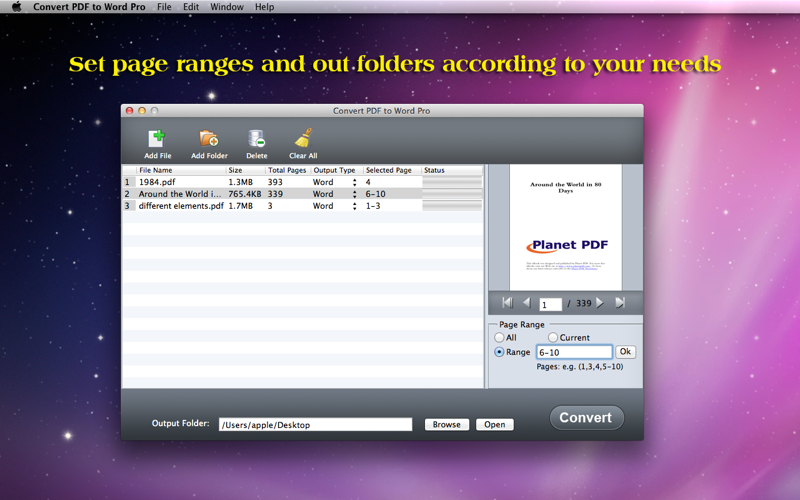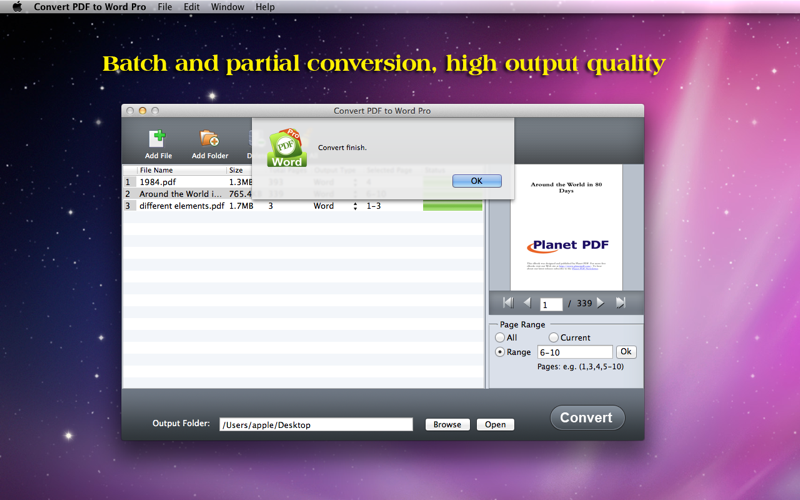*Only $19.99 Now, 60% Off"
Convert PDF to Word Pro is the pro version of Convert PDF to Word. It can convert PDF to Microsoft Word Docx Seamlessly.
Microsoft Word is an ideal file format for editing while comparing to other file formats. So if you want to edit your PDF contents without Adobe Acrobat, you can use Amacsoft PDF to Word Pro to convert PDF files to editable Word format on Mac OS X.
- Accurately convert PDF to readable and editable Word with zero quality loss.
- Completely retain the original text, layouts, images, hyperlinks, and tables.
- Convert a 50-pages PDF file at seconds.
- Convert up to 200 files in a batch.
Why Choose Amacsoft PDF to Word Pro?
If you asked me why you need to choose this PDF to Word Pro version instead of our standard version, I just want to tell you that the Pro version has greater output quality and faster conversion speed. With it, youll have the ability to change PDF to MS Word docx format, and then you can copy, edit, print, insert images/sheets, and many other elements into your PDF contents without any restrictions. Whats more, all elements like formatting and layouts, text, images, etc. in the original file will be saved very well in the output document.
*****Accurately Convert Adobe PDF to MS Word in One-click
Compare to PDF, Microsoft Word is more suitable for editing, modifying and sharing with friends without any limitation. So if you want to edit PDF files on Mac, why dont you try to convert it to Word format? Not a bad idea, right? Then just try the recommended program.
* Extract all the text, layouts, images, hyperlinks, tables, columns and graphics of the original PDF files to editable Word documents.
* No matter how complex you PDF contents is, this program allows you to extract and save all elements in the output files with zero quality loss.
* Support exporting Microsoft Office Word 2008/2010/2011.
*****Perfectly Support Batch and Partial Conversion Modes
People always want to own a tool which has all functions you need, So Amacsoft have spent lots of efforts on this program and expect it will satisfy almost all your needs. One of the prominent features is its batch and partial conversion modes.
* Batch Conversion Mode - Converting a batch of PDF files one by one could be a time-consuming task. So just try the batch mode to convert unlimited PDF files to Word format at one time.
* Partial Conversion Mode - In a large PDF file, maybe only a few pages is useful for you. Then you can use the partial conversion mode to convert specific pages to your desire format on the Mac.
*****Preview and Set Page Range for Converting
It is easy to make a mistake while you have lots of PDF files on your Mac, so Amacsoft takes your worries into consideration. The built-in Preview function and page range setting functions allows you to view and define pages for converting freely.
* Works as a standalone PDF Reader. Drag and drop the PDF documents into the program, then double click it for viewing on the built-in viewer.
* You can set page ranges of a PDF document while youre viewing it in the program. In this way, youll never convert a wrong pages by mistake.
*****Personalized Output Settings
Want to set a new output folder to replace the default one? Want to delete any unnecessary file before converting? Dons worry, you can do it with our program.
* Simply click the "Browse" button and then you can select or set a new folder in any disk as you like.
* For any unnecessary PDF file, you can directly right-click the file and remove it from your program.
* After conversion, you can edit or modify any contents on Word document directly. You can copy or paste and sentences or images for reuse without limitation.
*****Standalone Program
No require of any other third-party program like Adobe Acrobat, Adobe Reader, etc.
*****Fast Conversion Speed
Adopted the newest technology, Convert PDF to Word Pro offers you superior conversion speed you have never experienced.